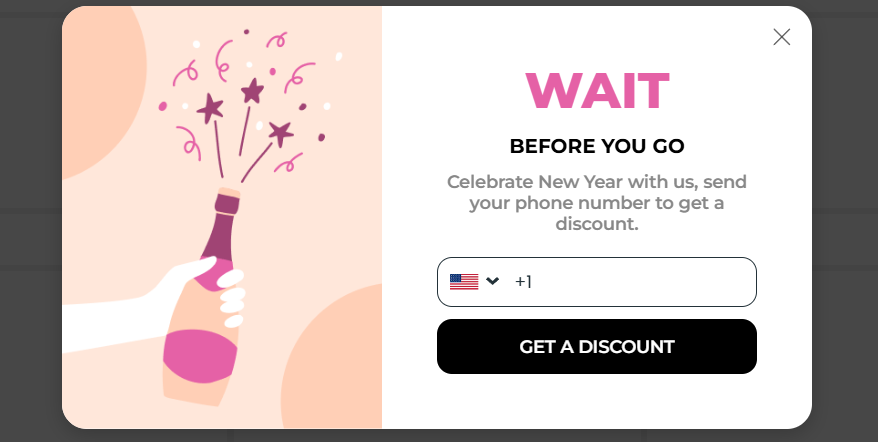
Businesses pour significant time and money into attracting visitors to their websites. Once someone lands on your site, you’ve already achieved something important. If they browse your products or services, that’s even better. But what happens when they’re about to leave without taking action?
Your goal is to try to retain the visitor or at least collect their contact information. This way, you can continue communication and attempt to bring them back to the site later. Exit intent popups make this possible. Marketers can use this tool across various industries: from e-commerce to e-learning, SaaS to media, and many others.
In this blog post we’ll explore how to create an exit intent popup in WordPress and why it’s a must-have for improving conversions.
Table of Contents
What Is an Exit Intent Popup?
Exit-intent popup is a small widget that appears just as a visitor is about to leave your website. On desktops, it detects cursor movement toward the browser’s close button. On mobile devices, it triggers based on back-button presses or periods of inactivity.
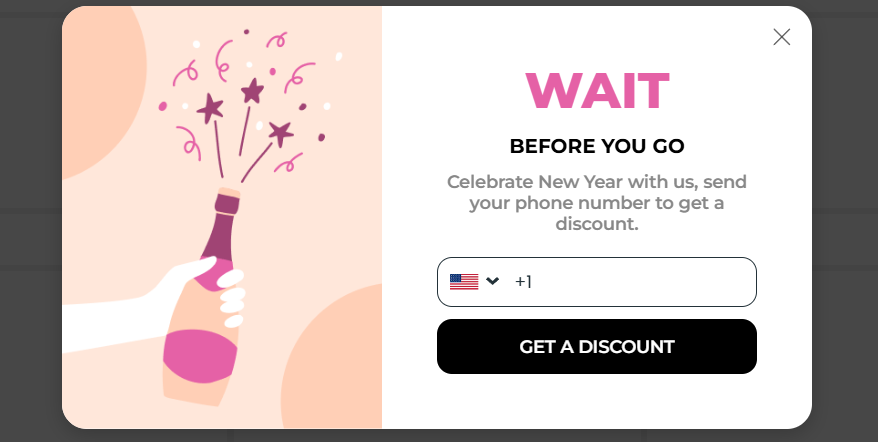
People may decide to leave your website for various reasons. Some visitors cannot be retained, no matter the bonuses or offers. However, you can keep some of them by addressing their concerns. For instance, if someone is leaving to find better delivery terms, a popup offering free shipping might convince them to stay.
How Different Industries Use Exit-Intent Popups
Marketers across a variety of industries can implement exit-intent popup strategies. Here are a few examples:
- E-commerce: Offer incentives like discounts, promo codes, or free shipping to reduce cart abandonment and convince customers to finish their purchase.
- Blogs and Media: Encourage newsletter signups by promoting exclusive content or updates.
- SaaS and B2B: Capture leads with free demos, whitepapers, or case studies.
- Consumer Services: Promote discounts, free consultations, or first-time visitor deals.
- Education: Highlight webinars, free courses, or downloadable resources to engage potential learners.
Choosing the Right Exit-Intent Popup Plugin for WordPress
Picking the right popup plugin is crucial. The right tool simplifies popup creation and ensures effectiveness and seamless integration with your website. Here’s what to look for:
- Ease of Use and Customization Options: Choose builders with drag-and-drop editors. This way, you can create popups with the desired design without requiring technical expertise. Typically, these editors only require you to drag ready-made blocks and customize their settings. A rich template library is also a bonus for inspiration. It’s convenient when templates in the library are categorized by goals, industries, or seasonal occasions.
- Targeting and Triggers: Ensure the plugin supports audience segmentation and behavior-based triggers. The effectiveness of a popup largely depends on when and where you display it. To achieve this, you need the ability to configure settings. For example: after X seconds or minutes of a visitor being on the page, after X percent of the page is read, or specifying which countries or regions the popup should be shown to, and so on.
- Mobile Optimization: The plugin should create responsive popups and include features tailored to mobile users. Many website visitors will access it from their smartphones, so the popup must be user-friendly for interaction. Additionally, smartphones vary in size and have different screen dimensions. It’s convenient when a popup builder includes a preview feature to see how the popup looks on different screens.
- Integration Capabilities: Make sure it integrates with your CRM, email marketing, or analytics tools.
- Analytics and A/B Testing: Test variations and measure performance to optimize results.
- Performance Efficiency: Choose a lightweight plugin that won’t slow your site.
- Cost-Effectiveness: Free options are great for basic needs, while premium plans unlock advanced features.
Ideas for Using Exit-Intent Popups
Here are practical ways to make the most of exit-intent popups.
1. Cart Reminders
If a visitor adds items to their cart but doesn’t finish the purchase, use a popup to remind them of their selections. Add urgency (e.g., “Items in your cart may sell out soon!”) to nudge them to complete the purchase. You can always do it with the help of countdown timers.
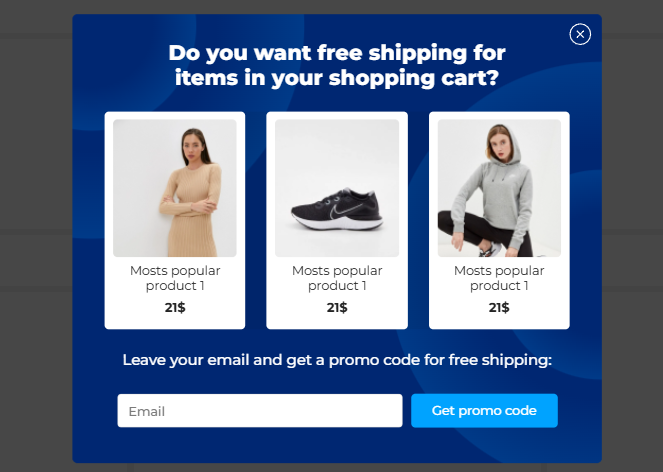
2. Timely Discounts
Offer a discount or promo code just as a visitor is about to leave. This strategy can prevent them from checking out competitors.
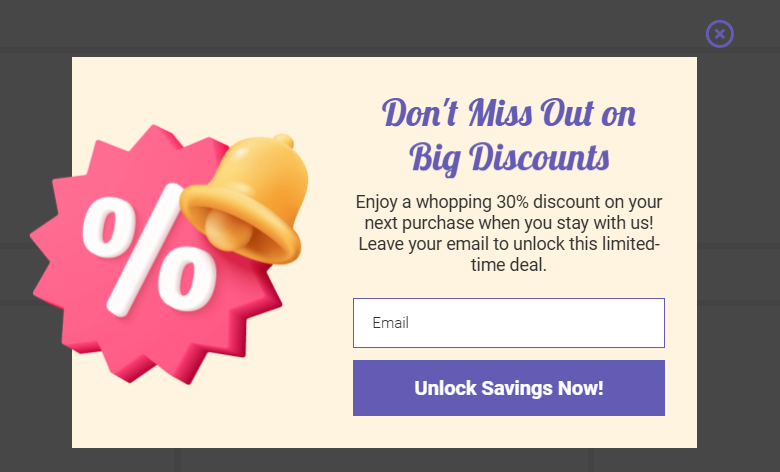
3. Exit Surveys
Turn an exit into a learning opportunity by asking visitors why they’re leaving. Their feedback can provide valuable insights to improve your website or offerings.
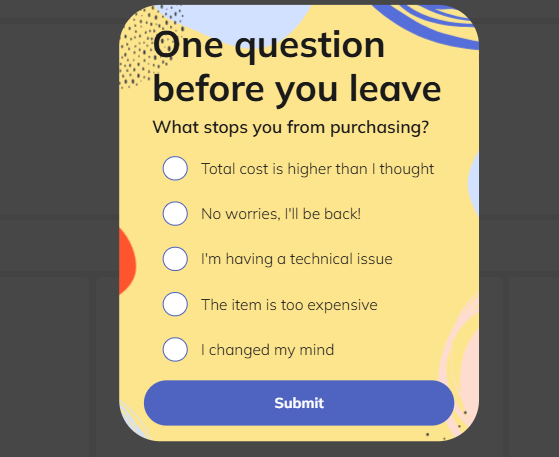
4. Free Shipping Offers
Reduce perceived costs by offering free shipping in a last-ditch effort to secure a sale.
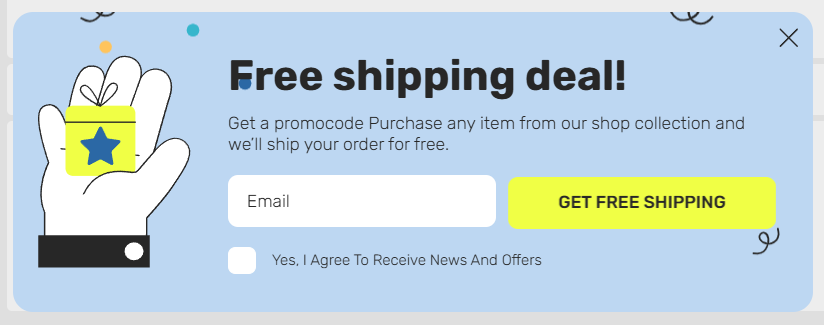
5. Gamified Experiences
Engage visitors with interactive elements, like spinning a wheel for a discount. This playful approach can make your brand memorable while offering an incentive.
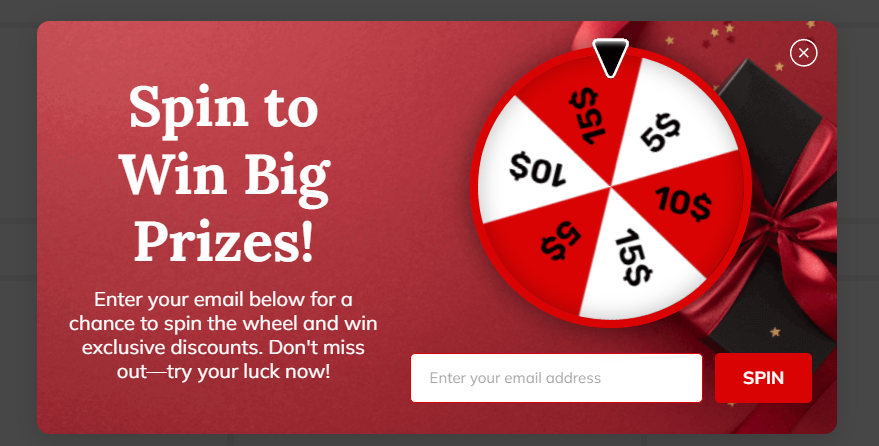
6. Lead Magnet Offers
Provide valuable resources, like ebooks or templates, in exchange for contact information. It’s a great way to build your email list for future marketing.
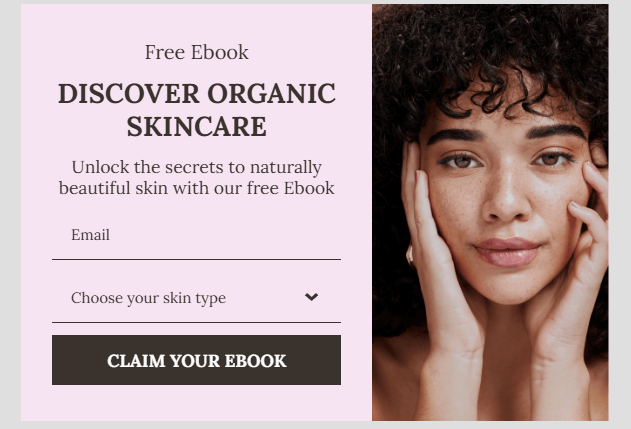
To Sum Up
An exit popup is your chance to retain a website visitor and persuade them to take some action. It doesn’t necessarily have to be a purchase—though abandoned cart popups can help with that too. If you manage to capture an email or phone number through the popup, that’s also an excellent outcome. This allows you to continue communication and build a long-term relationship. Choose a popup builder that lets you easily create the right exit popup, set display conditions, test it, and analyze the results.



0 Comments